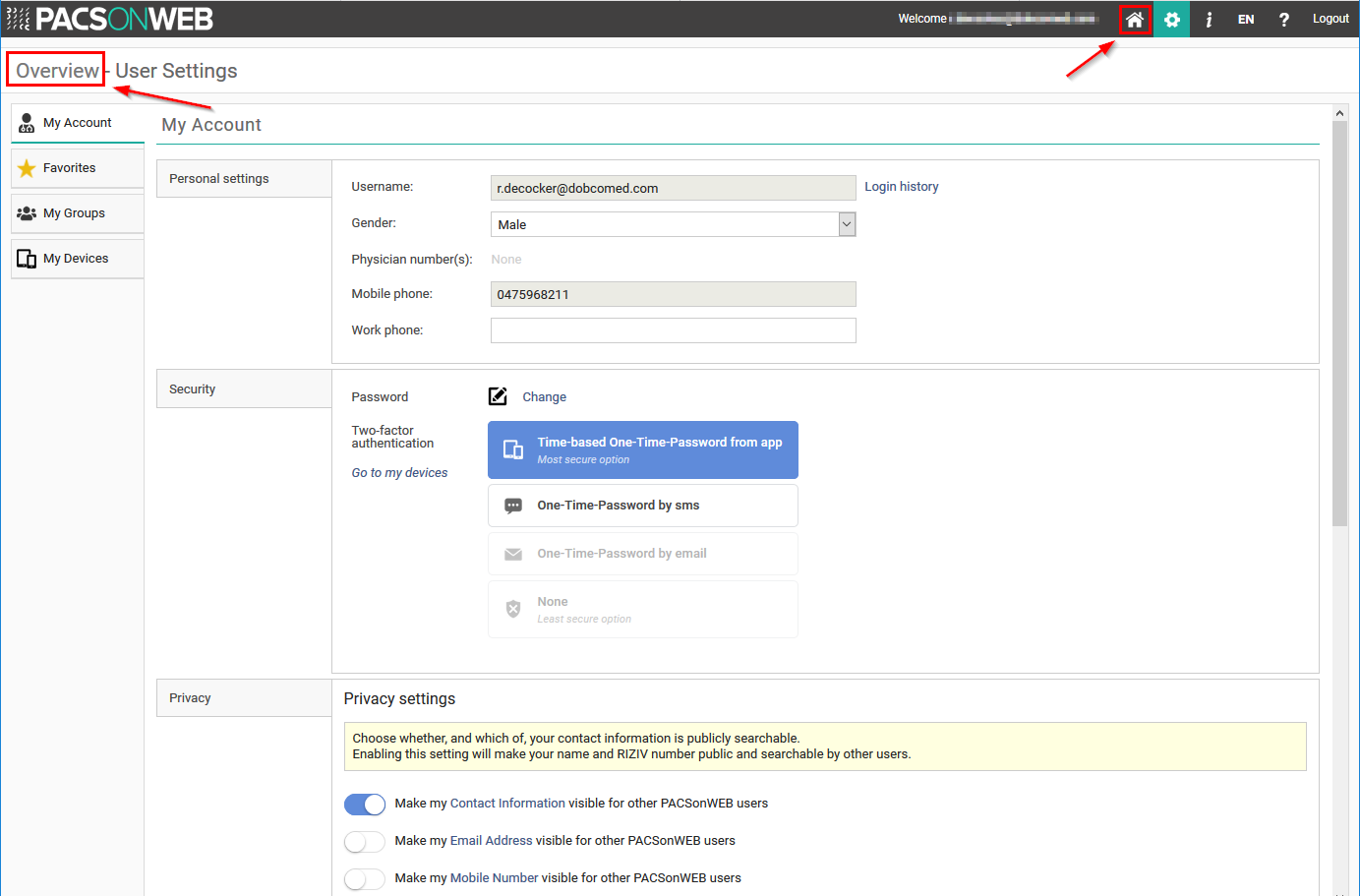User settings
From the user settings you can:
• edit your user information
• manage your favourites list
• administer your groups
• manage your linked devices for two-factor authentication
To go to the User Settings page:
1. Hover over the cogwheel  in the upper right corner.
in the upper right corner.
 in the upper right corner.
in the upper right corner.2. Select User Settings from the drop-down list.
Clicking on your username in the top menu will also take you to User Settings.
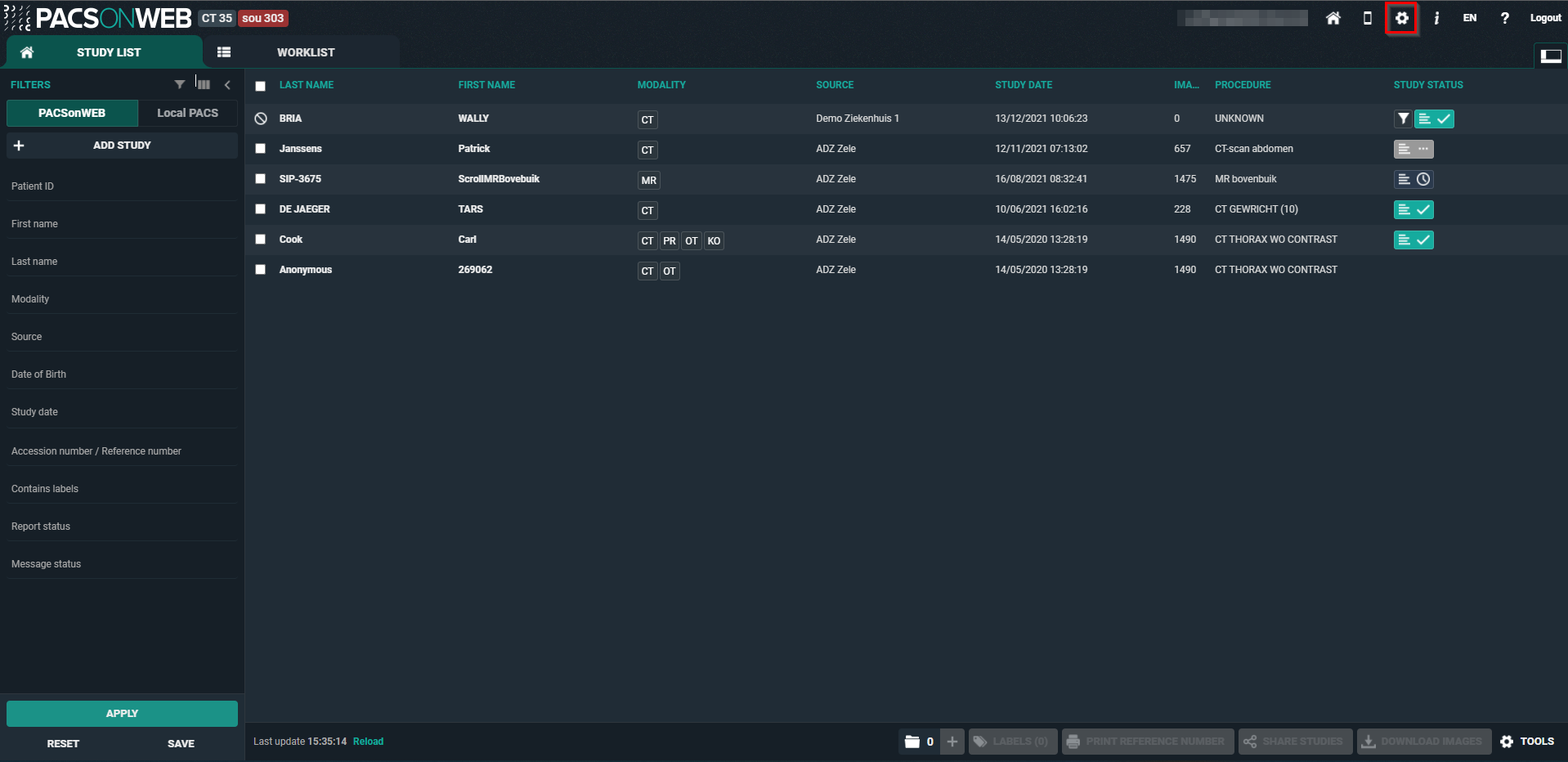
There are several ways to return to the Overview page from User Settings:
• Click Overview in the upper left corner.
• Click the house icon  in the upper right corner.
in the upper right corner.
 in the upper right corner.
in the upper right corner.• Click the DeepUnity PACSonWEB logo in the top left.