My devices
Hover over the cogwheel  in the upper right corner and select User Settings from the drop-down list.
in the upper right corner and select User Settings from the drop-down list.
 in the upper right corner and select User Settings from the drop-down list.
in the upper right corner and select User Settings from the drop-down list.Then click on My devices on the left side of the page.
An overview is displayed of all devices that have been linked to your DeepUnity PACSonWEB account for two-factor authentication through an authenticator app
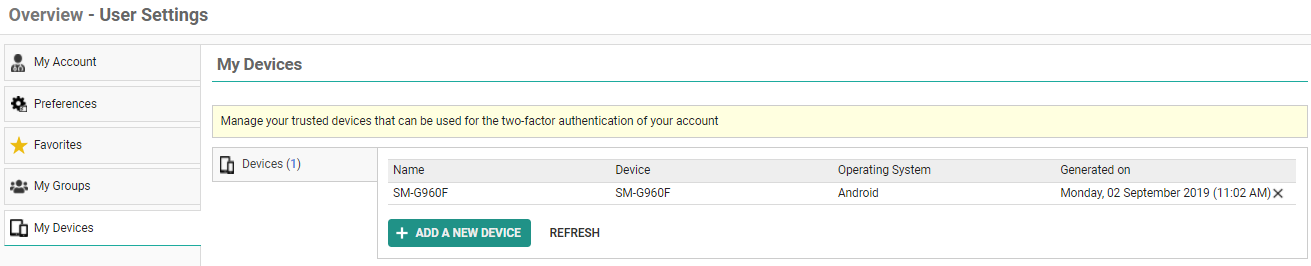
You can link additional devices by clicking Add a new device.
How to link a device can be found on Two-factor authentication through Authenticator app.
 | Tip: You can link up to 5 devices simultaneously. |
To unlink a device, click the X icon at the end of the related entry.
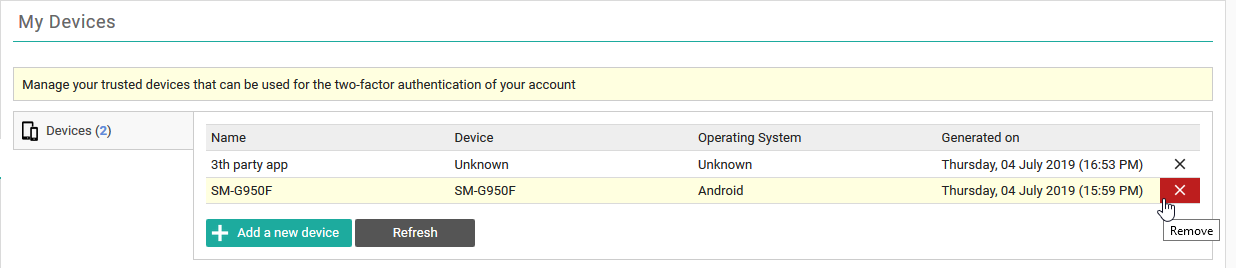
If you are unlinking the last trusted device, your method for strong authentication will automatically be converted to 'OTP by SMS' or, in case no mobile number is registered, to 'OTP by email'.