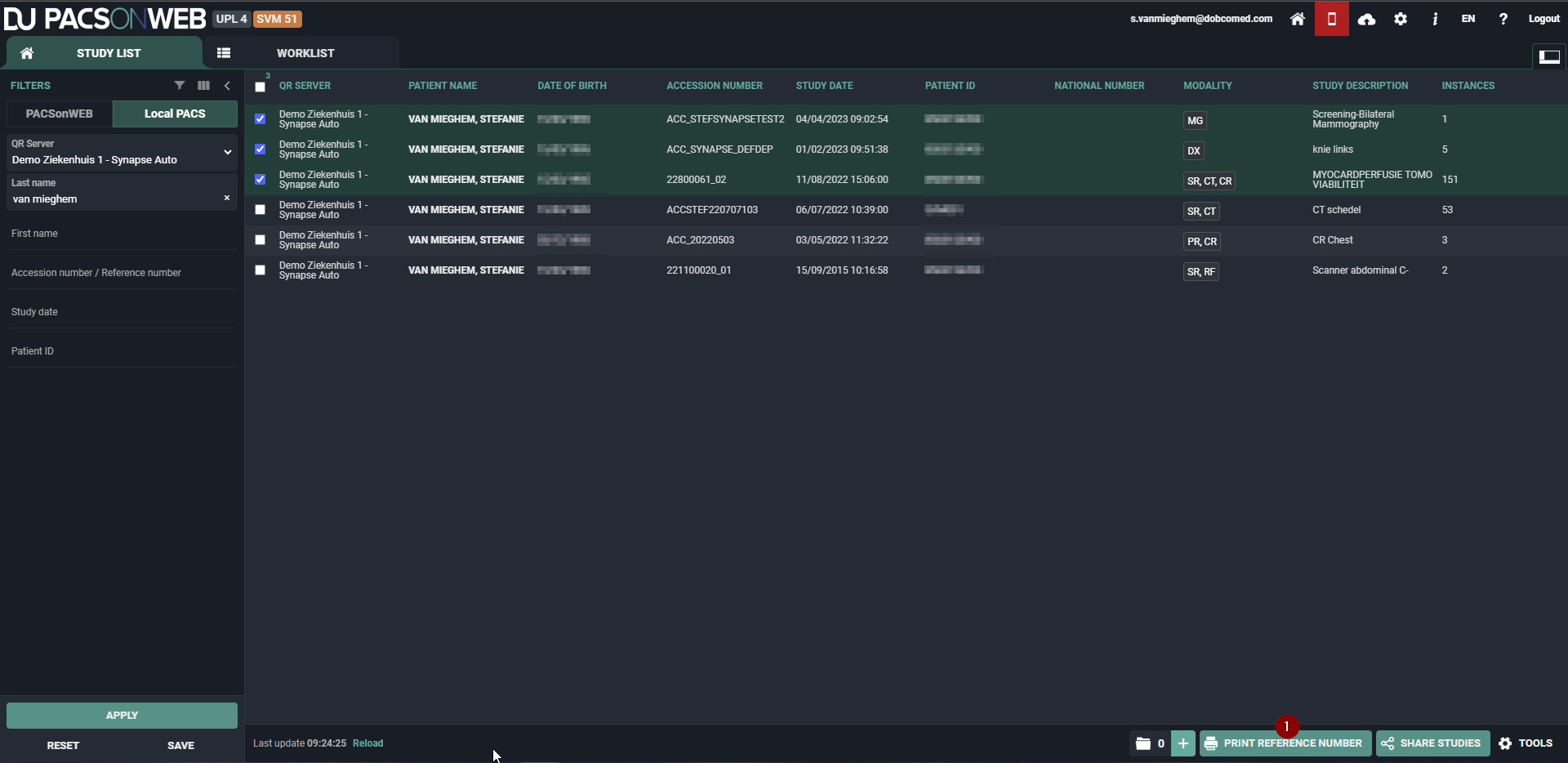Placing studies online and sharing studies

|
Attention: In order to be able to use this application, you must be an administrator, and this application must have been implemented.
|
Proceed as follows to place a study from the PACS system on DeepUnity PACSonWEB:
1) Select PACS (= only available if this has been implemented.)
2) Use the filter to find the study again.

|
Note: Dates in the filter are interpreted in your own time zone and date times in the results are displayed in your own time zone, not in the time zone of the local PACS.
|
3) Select the studies that you wish to share. A selection of the shared studies is called a bucket.
4) Click on the ‘Share studies’ button. An overview of the studies that you wish to share will be displayed.
You can then choose to share the study with
• a user
• a group
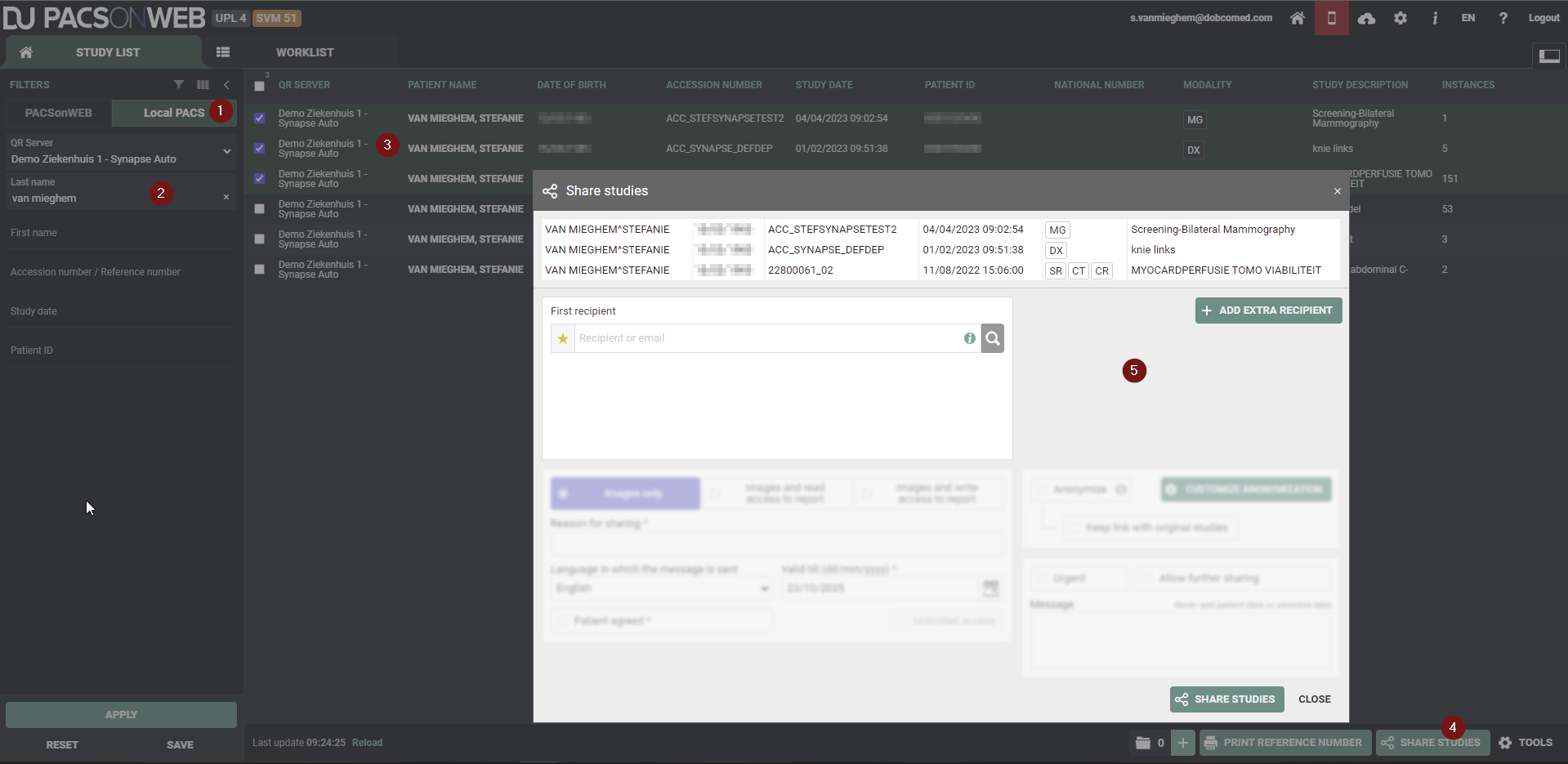
5) Once you’ve completed the sharing procedure, a pop-up window will be displayed containing information of the shared studies.
 | Attention: Be aware: the information in the confirmation dialog differs depending on the type of recipient. |
6) Using the "Share again" option, you can share the same studies again.
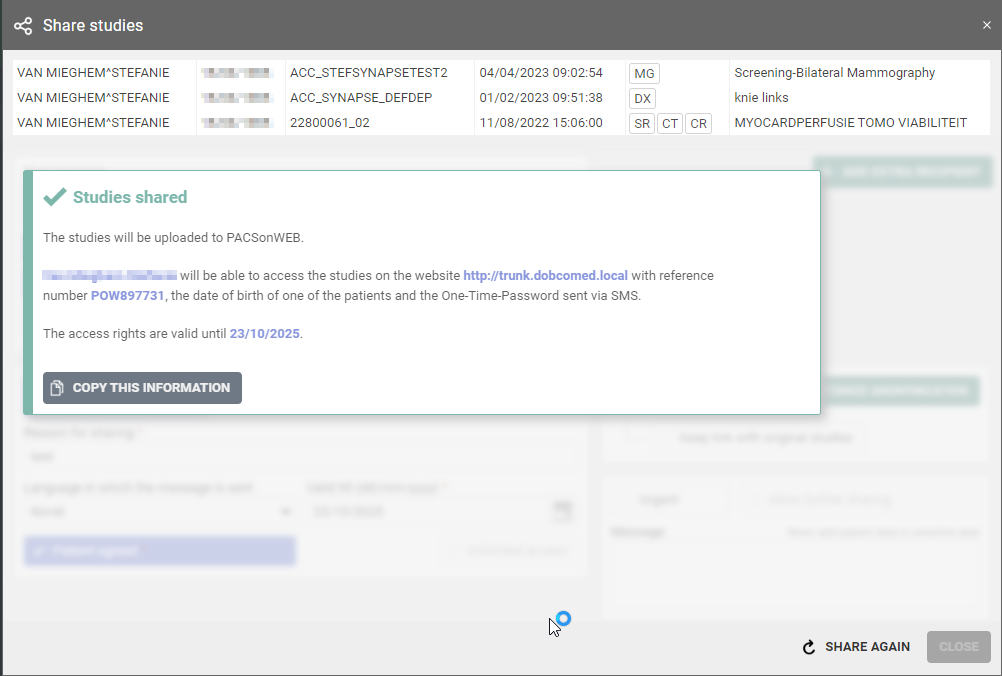
The option "Print reference number" allows to upload exams and print a reference number instead of sending the reference number my mail or SMS.
The procedure is similar to Print reference code from the explore page.